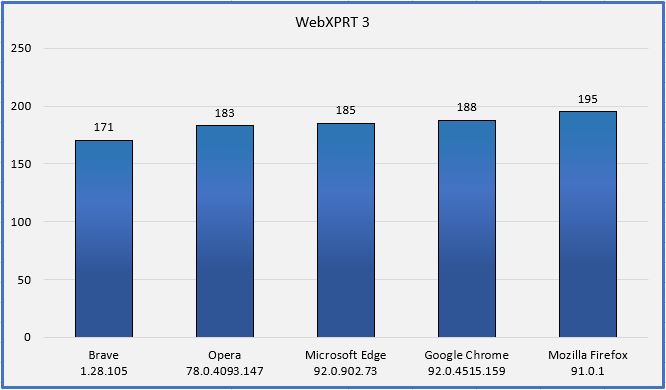One of the ways we monitor the effectiveness of the XPRT family of benchmarks is to regularly track XPRT usage and reach in the global tech press. Many tech journalists invest a lot of time and effort into producing thorough device reviews, and relevant and reliable benchmarks such as the XPRTs often serve as indispensable parts of a reviewer’s toolkit. Trust is hard-earned and easily lost in the benchmarking community, so we’re happy when our benchmarks consistently achieve “go-to” status for a growing number of tech assessment professionals around the world.
Because some of our newer readers may be unaware of the wide variety of outlets that regularly use the XPRTs, we occasionally like to share an overview of recent XPRT-related tech press activity. For today’s blog, we want to give readers a sampling of the press mentions we’ve seen over the past few months.
Recent mentions include:
- AnandTech used WebXPRT 4 to assess the performance of the ASRock Industrial 4X4 BOX-7840U and GEEKOM A5 mini-PCs.
- Android Headlines used CrXPRT 2 to measure the performance of the ASUS Chromebook Plus CX34.
- Mashable measured the performance and battery life of the HP Chromebook Plus x360 14c with CrXPRT 2.
- Notebookcheck used WebXPRT 4 in dozens of device reviews, including evaluations of the Apple MacBook Air 15 (M3, 2024), the HP Omen 16 (2024), the HP Spectre x360 16, the Lenovo ThinkPad X1 Carbon G12, and the Valve Steam Deck.
- PCMag used WebXPRT 4 in a review of the Apple MacBook Air 15 (M3, 2024).
- TechPowerUp used WebXPRT 4 in a review of the Intel Core i9-14900KS processor.
- Tom’s Guide used WebXPRT 4 to compare the performance of the Snapdragon and Exynos variants of the Samsung Galaxy S24.
- Other outlets that have published articles, ads, or reviews mentioning the XPRTs in the last few months include: 3DNews (Russia), Android Authority, Benchlife.info, Delkom (Poland), DigitalWorld Italia, Digitec (Switzerland), Expert Reviews, Galaxus (Germany), Hardware.info, HIPC (Japan), ITC.ua (Ukraine), ITWorld (Korea), iXBT.com (Russia), PCMag, PC-Welt (Germany), QQ.com (China), SMZDM (China), and Tweakers.
Each month, we send out a BenchmarkXPRT Development Community newsletter that contains the latest updates from the XPRT world and provides a summary of the previous month’s XPRT-related activity, including new mentions of the XPRTs in the tech press. If you don’t currently receive the monthly BenchmarkXPRT newsletter but would like to join the mailing list, please let us know! There is no cost to join, and we will not publish or sell any of the contact information you provide. We will send only the monthly newsletter and occasional benchmark-related announcements, such as news about patches or new releases.
Justin