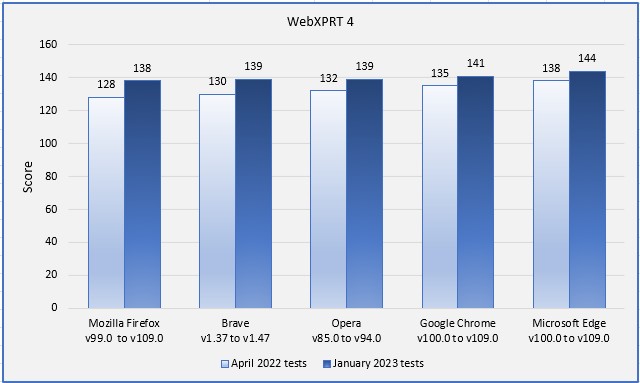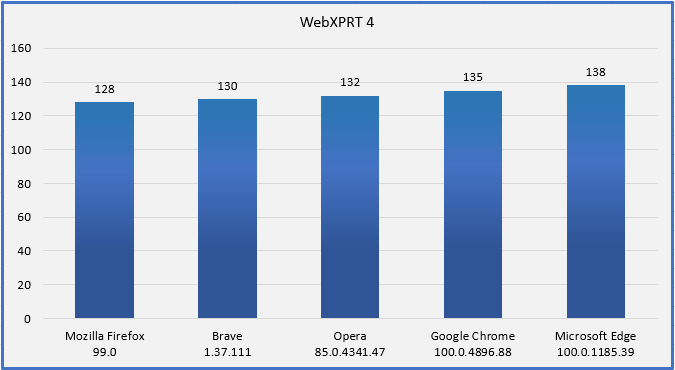We’re excited to announce that it’s been 10 years since the initial launch of WebXPRT! In early 2013, we introduced WebXPRT as a unique browser performance benchmark in a market space that was already crowded with a variety of specialized measurement tools. Our goal was to offer a benchmark that could compare the performance of almost any web-enabled device, using scenarios created to mirror real-world tasks. We wanted it to be a free, easily accessible, easy-to-run, useful, and appealing testing option for OEM labs, vendors, and the tech press.
When we look back on the last 10 years of WebXPRT, we can’t help but conclude that our efforts have been successful. Since those early days, the WebXPRT market presence has grown from humble beginnings into a worldwide industry standard. Hundreds of tech press publications have used WebXPRT in thousands of articles and reviews, and testers have now run the benchmark well over 1.1 million times.
Below, I’ve listed some of the WebXPRT team’s accomplishments over the last decade. If you’ve been following WebXPRT from the beginning, this may all be familiar, but if you’re new to the community, it may be interesting to see some of the steps that contributed to making WebXPRT what it is today.
- We published four versions of the benchmark: WebXPRT 2013, WebXPRT 2015, WebXPRT 3, and WebXPRT 4.
- We added subtests and updated existing workloads along the way to measure browser performance with newer HTML5, JavaScript, and WebAssembly technologies.
- We added Simplified Chinese and German language options to the WebXPRT UI.
- We added a WebXPRT host server in Singapore for testers in East Asia.
- We published six WebXPRT white papers, along with three results calculation spreadsheets.
- We published the WebXPRT: See how well your device handles common web tasks and What is WebXPRT and why should I care? videos.
- We developed the WebXPRT 3 Processor Comparison Chart.
- We developed the WebXPRT 4 results viewer tool.
In future blog posts, we’ll look at how the number of WebXPRT runs has grown over time, and how WebXPRT use has grown among OEMs, vendors, and the tech press worldwide. Do you have any thoughts that you’d like to share from your WebXPRT testing experience? If so, let us know!
Justin