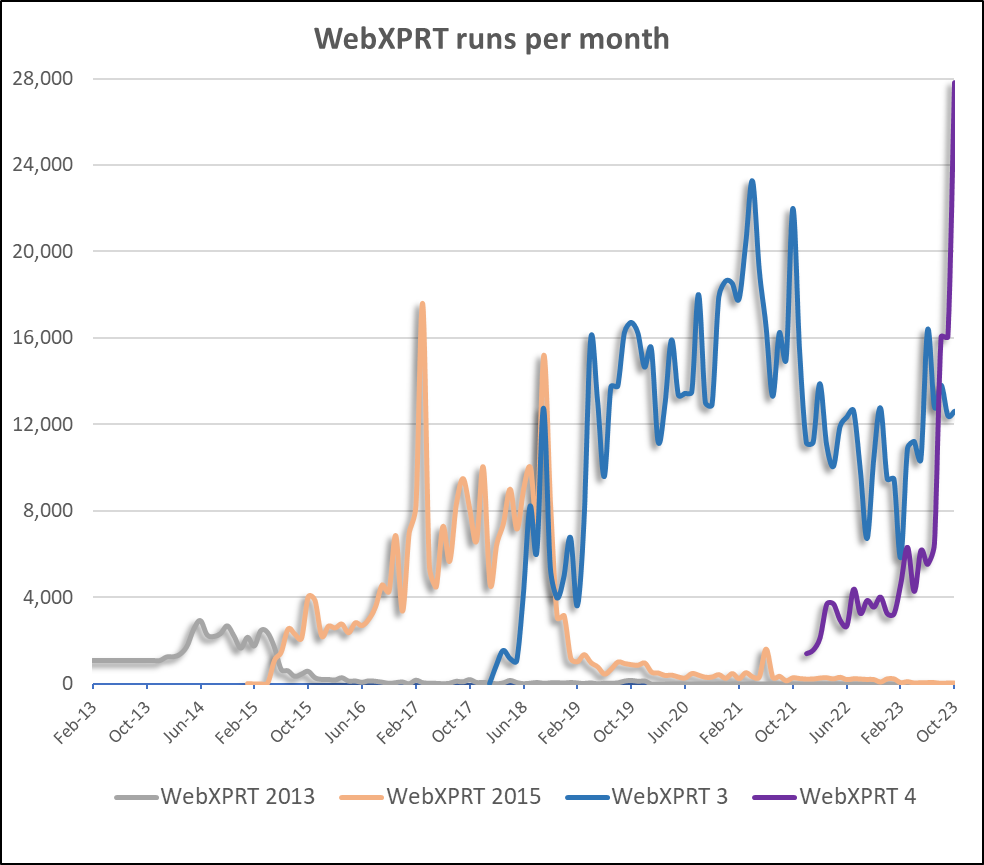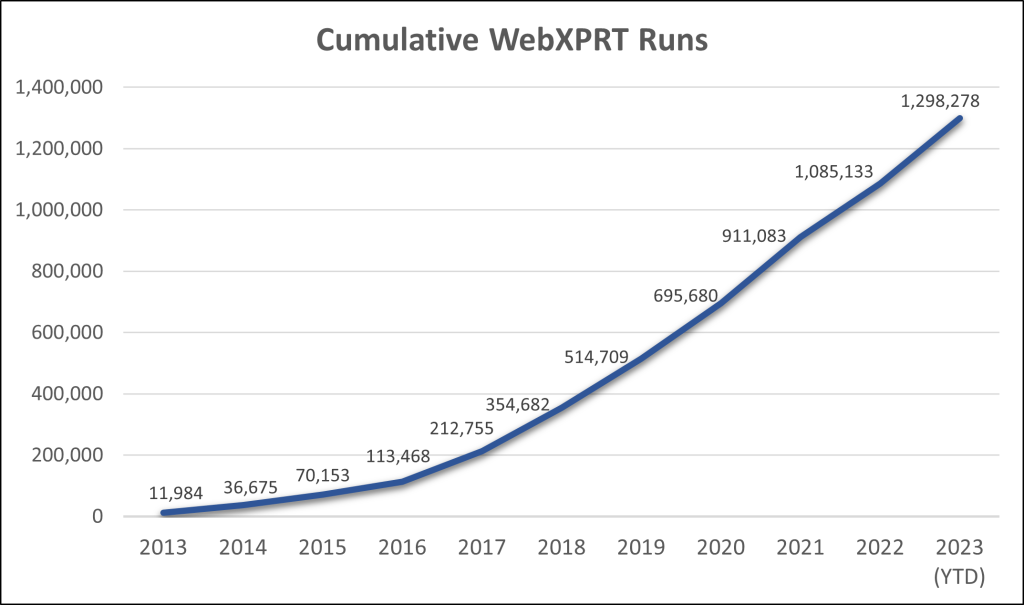Here at the XPRTs, we have to spend time examining what’s next in the tech industry, because the XPRTs have to keep up with the pace of innovation. In our recent discussions about 2024, a major recurring topic has been the potential impact of Qualcomm’s upcoming line of SOCs designed for Windows on Arm PCs.
Now, Windows on Arm PCs are certainly not new. Since Windows RT launched on the Arm-based Microsoft Surface RT in 2012, various Windows on Arm devices have come and gone, but none of them—except for some Microsoft SQ-based Surface devices—have made much of a name for themselves in the consumer market.
The reasons for these struggles are straightforward. While Arm-based PCs have the potential to offer consumers the benefits of excellent battery life and “always-on” mobile communications, the platform has historically lagged Intel- and AMD-based PCs in performance. Windows on Arm devices have also faced the challenge of a lack of large-scale buy-in from app developers. So, despite the past involvement of device makers like ASUS, HP, Lenovo, and Microsoft, the major theme of the Windows on Arm story has been one of very limited market acceptance.
Next year, though, the theme of that story may change. If it does, WebXPRT 4 is well-positioned to play an important part.
At the recent Qualcomm Technology Summit, the company unveiled the new 4nm Snapdragon X Elite SOC, which includes an all-new 12-core Oryon CPU, an integrated Adreno GPU, and an integrated Hexagon NPU (neural processing unit) designed for AI-powered applications. Company officials presented performance numbers that showed the X Elite surpassing the performance of late-gen AMD, Apple, and Intel competitor platforms, all while using less power.
Those are massive claims, and of course the proof will come—or not—only when systems are available for test. (In the past, companies have made similar claims about Windows on Arm advantages, only to see those claims evaporate by the time production devices show up on store shelves.)
Will Snapdragon X Elite systems demonstrate unprecedented performance and battery life when they hit the market? How will the performance of those devices stack up to Intel’s Meteor Lake systems and Apple’s M3 offerings? We don’t yet know how these new devices may shake up the PC market, but we do know that it looks like 2024 will present us with many golden opportunities for benchmarking. Amid all the marketing buzz, buyers everywhere will want to know about potential trade-offs between price, power, and battery life. Tech reviewers will want to dive into the details and provide useful data points, but many traditional PC benchmarks simply won’t work with Windows on ARM systems. As a go-to, cross-platform favorite of many OEMs—that runs on just about anything with a browser—WebXPRT 4 is in a perfect position to provide reviewers and consumers with relevant performance comparison data.
It’s quite possible that 2024 may be the biggest year for WebXPRT yet!
Justin