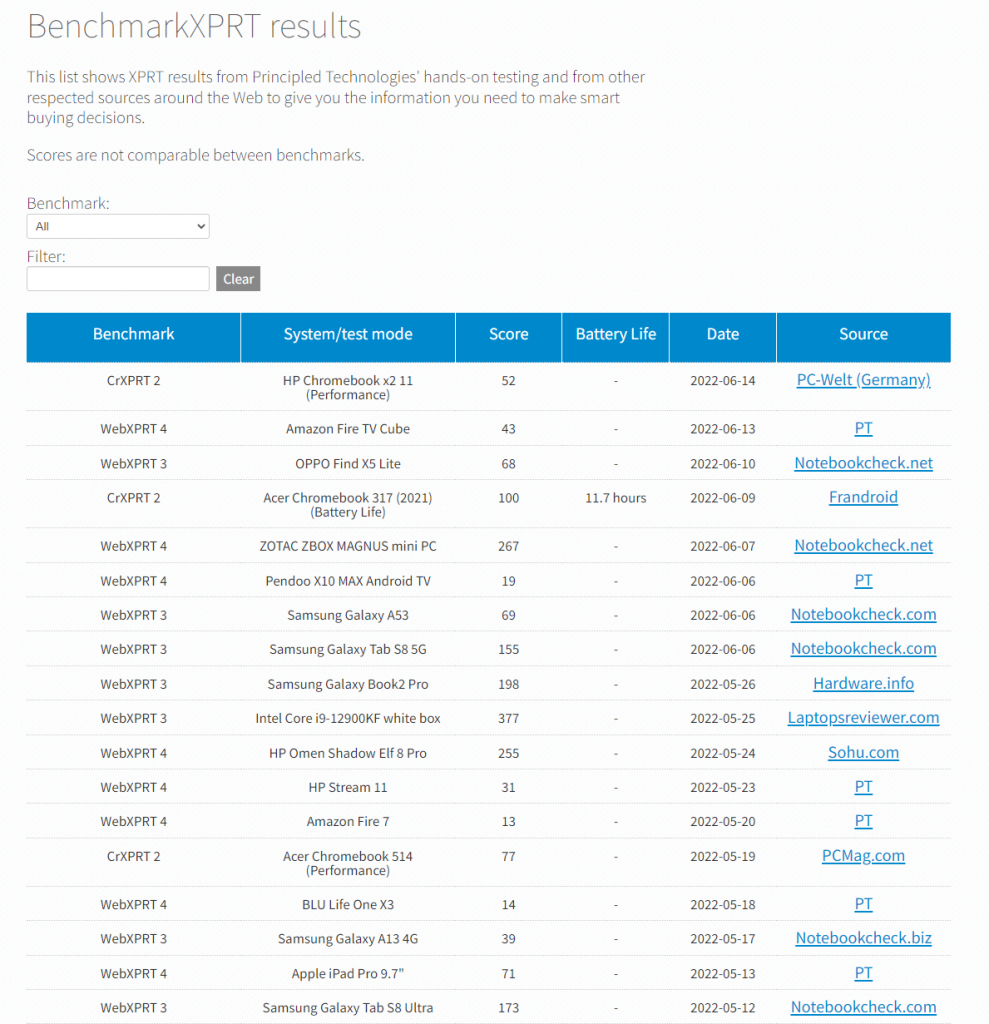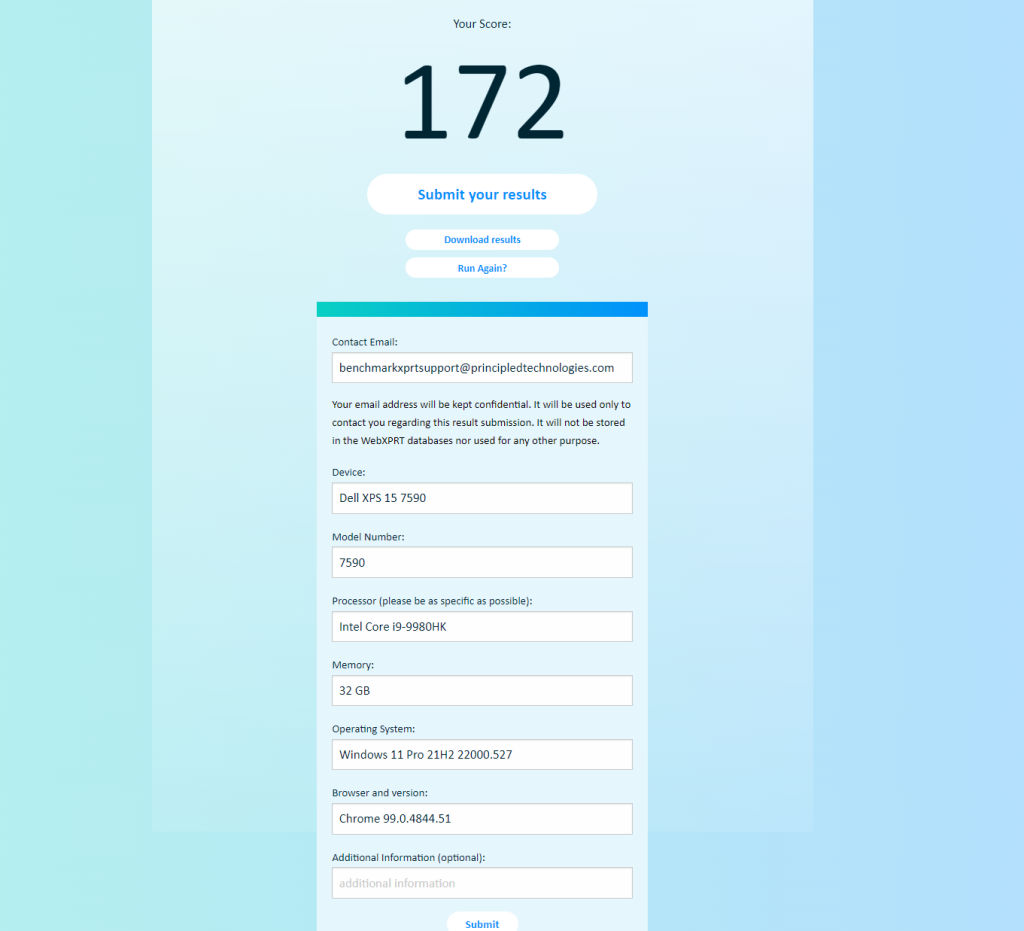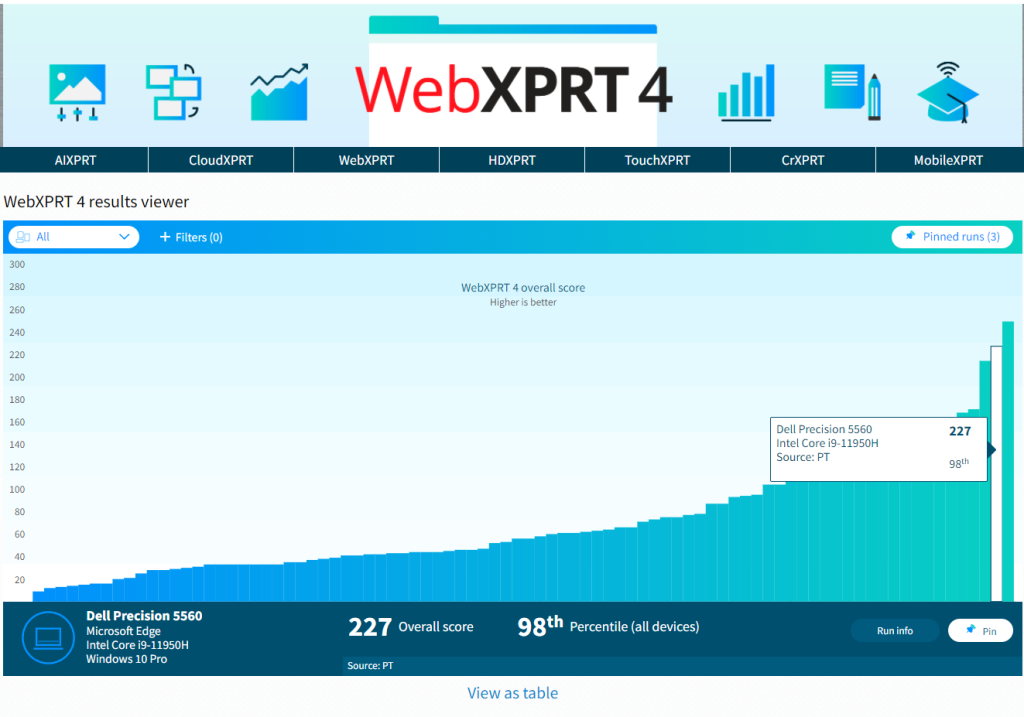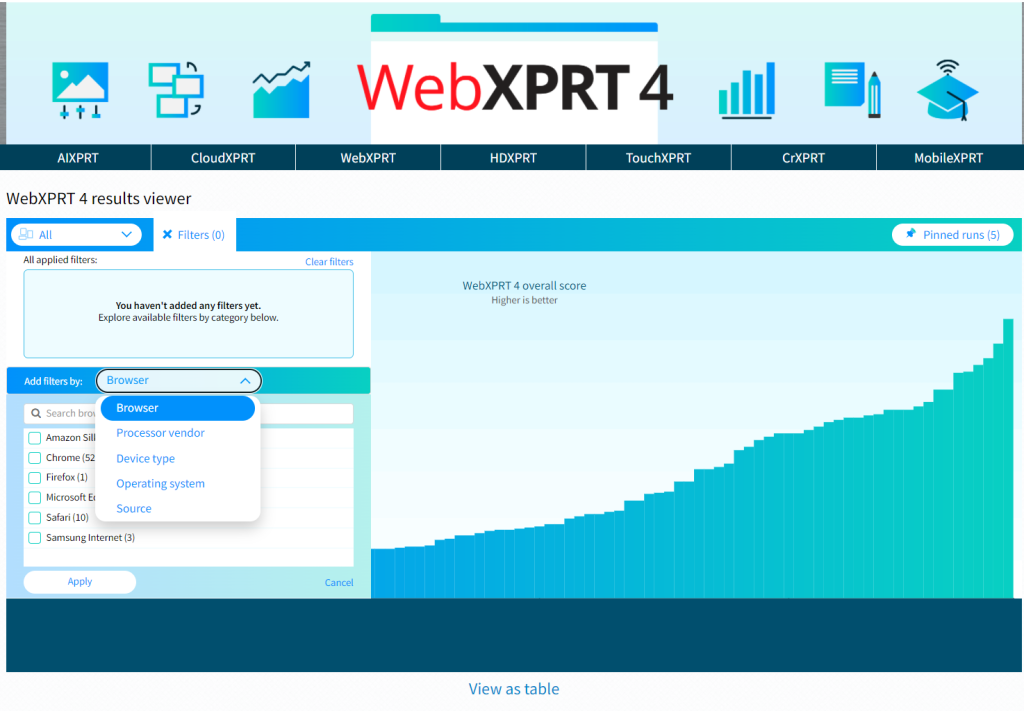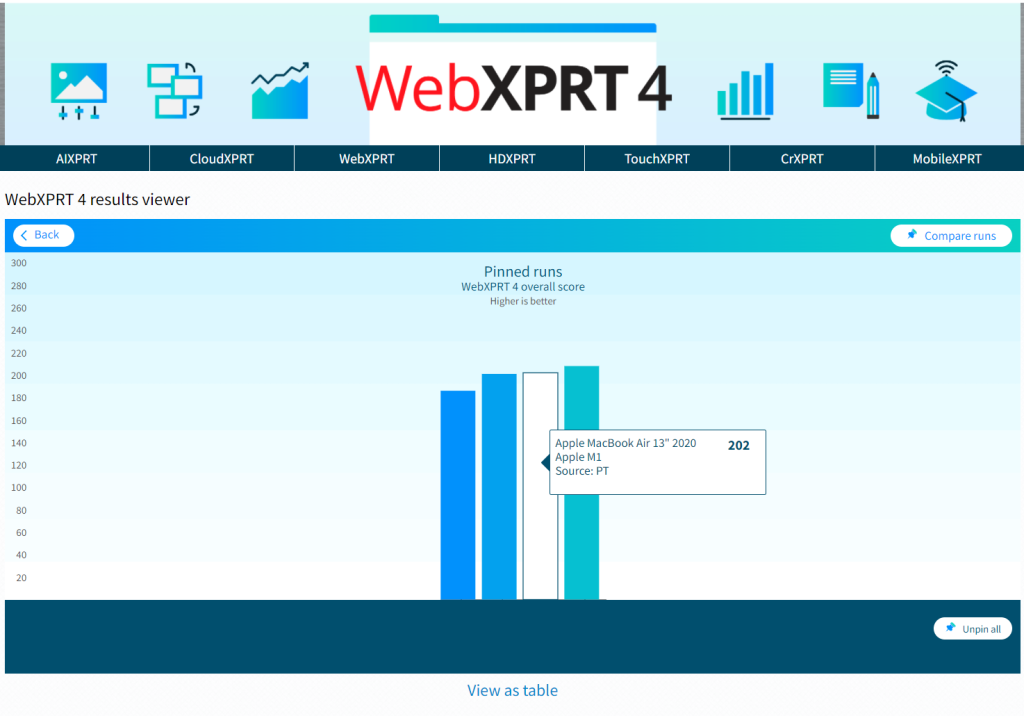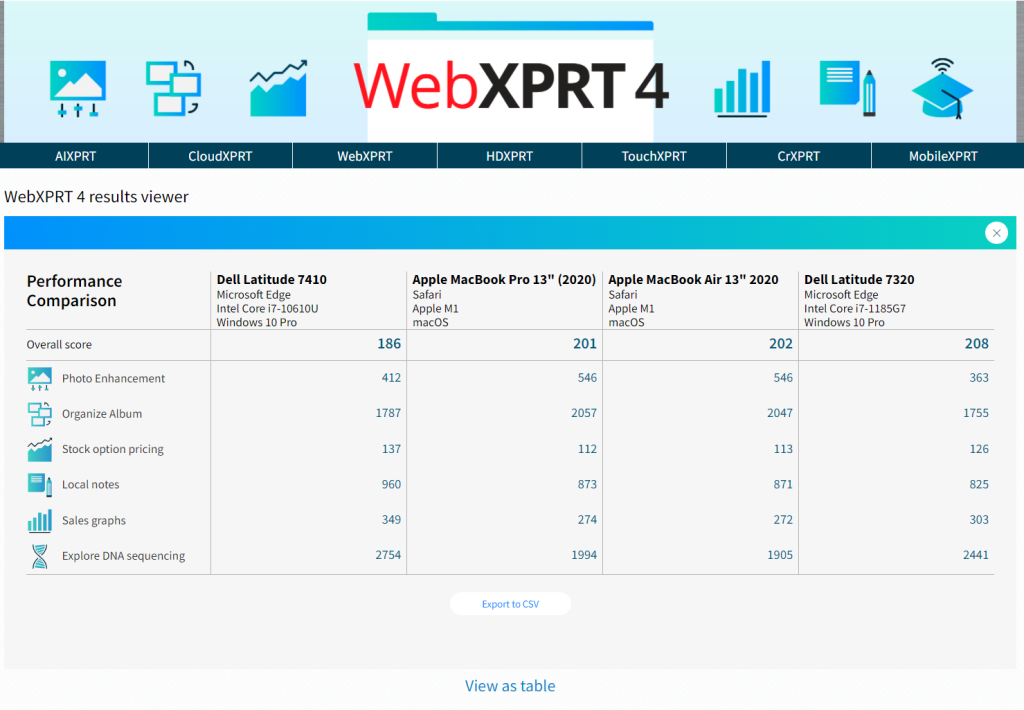Recently, Tom’s Guide published an interesting article about how they used ChromeOS Flex to turn a ten-year-old Apple MacBook Pro into a functioning Chromebook by replacing the laptop’s macOS operating system with ChromeOS. ChromeOS Flex is a free Google tool that allows users to create a bootable USB drive that they can then use to install ChromeOS on a wide variety of hardware platforms that traditionally run other operating systems such as macOS or Windows. Because ChromeOS is a cloud-first, relatively low-overhead operating system, the ChromeOS Flex option could breathe new life into an old laptop that you have lying around.
Never having encountered a MacBook Pro with ChromeOS, we were interested to learn about Tom’s experience running XPRT benchmarks in this new environment. WebXPRT 4, WebXPRT 3, and the CrXPRT 2 performance test apparently ran without any issues, but we have not yet seen a CrXPRT 2 battery life result from a ChromeOS Flex environment. We plan to experiment with this soon.
We were happy to publish the results on our site, and will consider any ChromeOS Flex results we receive for publication. If you submit results from ChromeOS Flex testing, we ask that you use the “Additional information” field in the results submission form to clarify that you ran the tests in a ChromeOS Flex environment. This will prevent any possible confusion when we see a submission that lists a traditional macOS or Windows hardware platform along with a ChromeOS version number.
Do you have experience running CrXPRT or WebXPRT with ChromeOS Flex? We’d love to hear about it!
Justin