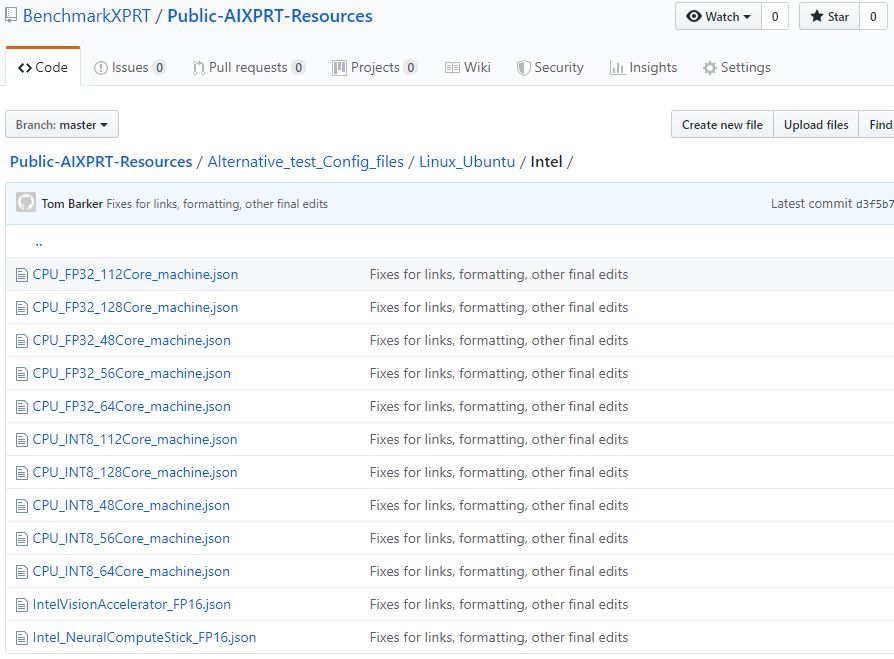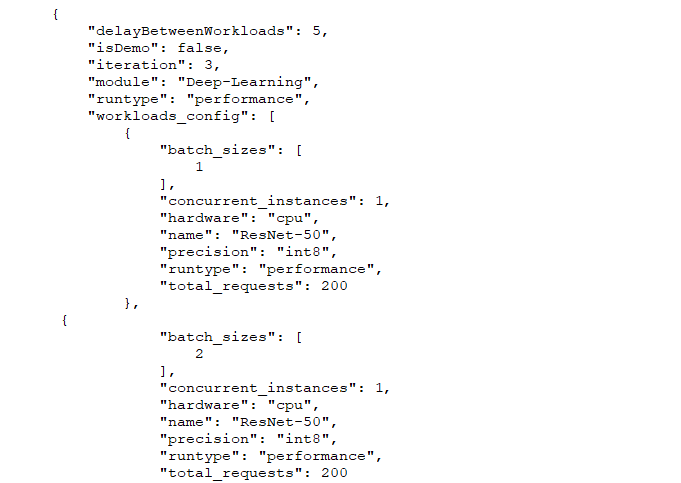Over the next few weeks, we’re expecting to publish both an updated HDXPRT 4 build and the AIXPRT public release (GA). Timelines may change as a result of development or testing issues, but we want to provide a brief update on where both projects stand.
HDXPRT 4
As we discussed last week, Adobe removed Photoshop Elements 2018, the application that HDXPRT 4 uses for the Edit Photos scenario, from their public download page. This means that new HDXPRT 4 testers are currently unable to successfully complete the benchmark installation process.
To fix the problem, we adapted HDXPRT 4’s Edit Photos scripts to use PSE 2020, and we hope to begin testing by the end of this week. We appreciate everyone’s patience as we put a solution in place, and we’ll publish the new build as soon as possible.
AIXPRT
We’re now in the third week of the AIXPRT Community Preview 3 (CP3) period, and we’re working on finalizing the AIXPRT GA installation packages for release. Because several of AIXPRT’s component toolkits release updates on a regular basis, it’s likely that we’ll need to update AIXPRT’s installation packages more frequently than we have with previous XPRT benchmarks. At the moment, we’re working to integrate and test recent updates to OpenVINO and TensorRT before GA.
As usual, we’ll keep you informed here in the blog. If you have any questions or comments about HDXPRT or AIXPRT, please let us know. We do value your feedback.
Justin