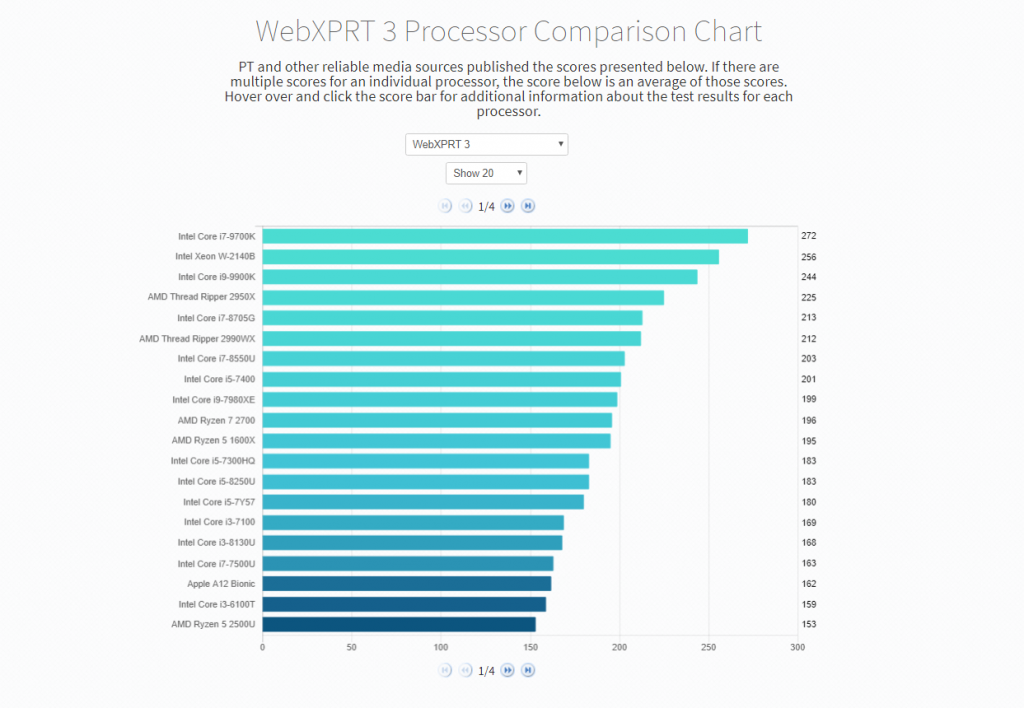Digital Trends recently published an article discussing various rumors about the future of the Google Pixelbook line. Pixelbooks were some of the first Chromebooks with high-end hardware specs, and they were priced accordingly. Whether or not the rumors discussed in the article turn out to be true, the author points out that the Pixelbook prompted several other vendors, such as HP and Lenovo, to take a chance on high-end Chromebooks. It seems like high-end Chromebooks are here to stay, but given the unique constraints of the Chrome OS environment, buyers are often unsure if it’s worth it to shell out the extra money for a premium model.
We developed CrXPRT to help buyers answer these questions. CrXPRT is a benchmark tool that measures the battery life of your Chromebook as well as how fast it handles everyday tasks like playing video games, watching movies, editing pictures, and doing homework. The performance test gives you individual workload scores and an overall score based on the speed of the device. The battery life test produces an estimated battery life time, a separate performance score, and a frames-per-second (FPS) rate for a built-in HTML5 gaming component.
You don’t have to be a tech journalist or even a techie to use CrXPRT. To learn more, check out the links below.
Testing the performance or battery life of your Chromebook
Simply download CrXPRT from the Chrome Web Store. Installation is quick and easy, and the CrXPRT 2015 user manual provides step-by-step instructions. A typical performance test takes about 15 minutes, and a battery life test will take 3.5 hours once the system is charged and configured for testing. If you’d like to see how your score compares to other Chromebooks, visit the CrXPRT results page.
Want to know more?
Read the Exploring CrXPRT 2015 white paper, where we discuss the concepts behind CrXPRT, its development process, and the app’s structure. We also describe the component tests and explain the statistical processes used to calculate expected battery life.
BenchmarkXPRT Development Community members also have access to the CrXPRT source code, so if you’re interested, join today! There’s no obligation and membership is free for members of any company or organization with an interest in benchmarks.
Give CrXPRT a try and let us know what you think!
Justin