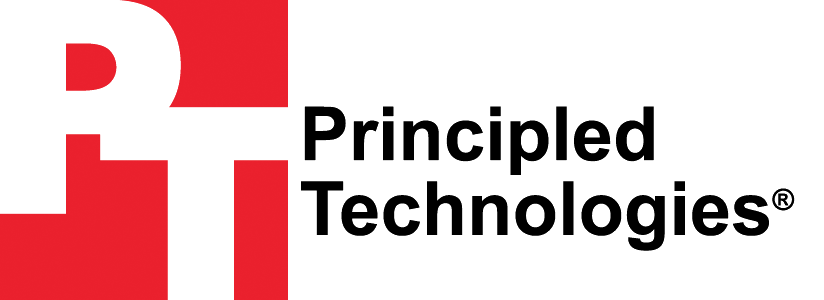No one wants a phone or tablet that takes forever to react to a touch or can’t keep up with everyday tasks. But with so many Android devices out there, and every brand claiming their product is the fastest, how can you be sure which one will respond the way you want?
Meet MobileXPRT: a free app that gives you reliable, objective information about the performance and responsiveness of Android devices. It’ll tell you how well a phone or tablet handles some common everyday tasks, and how fast it reacts when you touch the screen. If you use the app to test your own Android device, MobileXPRT will give you two simple scores that you can use to compare your device with others on MobileXPRT.com. If you already know you need to buy something new but aren’t sure what you want, you can simply look at device scores on MobileXPRT.com – no download necessary.
MobileXPRT is one of the BenchmarkXPRT benchmarks, a set of apps that help you learn how all kinds of devices perform.
A benchmark, in this case, is a tool designed to test a wide range of devices on a level playing field. When you look at results from BenchmarkXPRT benchmarks, you get unbiased, fair product comparisons.
It runs tests and gives you results that let you compare your Android device to other Android devices. There are two sets of tests:
Performance: While you watch, the Performance tests pretend to be a user working on five common everyday tasks, which range from creating photo collages to encrypting personal content. MobileXPRT measures how long it takes to complete each task and uses those times to calculate one easy score
User Experience (UX): These tests focus on how quickly your device responds to the touch of a finger. While you watch, MobileXPRT mimics your finger scrolling down four kinds of pages and zooming in and out of a photo. It measures the smoothness of each of those actions and, like the Performance tests, combines them into a single number.
On MobileXPRT.com, you can easily compare both your Performance and UX numbers to scores from other Android devices.
Technology manufacturers, developers, and sellers; tech-review websites like AnandTech and Hardware.info; and consumers like you. MobileXPRT is a great resource for anyone who wants to compare two or more Android devices against each other.
Absolutely! Just go to MobileXPRT.com and click View Results, where you’ll find scores from many different Android devices.
MobileXPRT Performance tests check how well your phone or tablet handles some common tasks. If you want to get a sense of how well everyday apps will work on your device, or a device you’re considering buying, this is the score to look for. In these tests, MobileXPRT pretends to be a user editing photos, creating photo collages, creating slideshows, encrypting personal content, and detecting faces to organize photos.
MobileXPRT UX tests check how smoothly your device responds when you touch it. If you want to know how fast a phone or tablet will react to your touch, check out this score. In these tests, MobileXPRT pretends to be a user scrolling through a list view, a grid view of icons and text, a photo gallery, and a web page, plus zooming in and out of a photo.
Follow these easy steps:
First, in your device’s Settings menu, set your device to stay awake for at least 30 minutes, and turn on Airplane mode. Then you’re ready to test! Tap Performance or UX to run only that set of tests, or tap All Tests to run both sets. Running all the tests should take about twenty minutes, but this can vary widely by device, so don’t worry if the tests take more or less time.
There are three important rules for getting accurate results:
None of these actions will harm the app or your device, but your results may not be reliable if you don’t follow these rules.
After you run the tests, MobileXPRT will show you the overall scores for the sets of tests you ran, plus individual scores for each test in each set. (For more information on individual scores, check out the User Manual by tapping the “I” button in the top right corner of MobileXPRT.) If you ran only one of the sets of tests, you will see the scores for only that set. You can compare your overall score(s) to others by going to MobileXPRT.com and clicking View Results.
Once MobileXPRT has finished testing, the results will appear on your device’s screen. You can also tap the Results tab at the top of the main screen to see numbers from old test runs. If you want to see how your device compares to others on the same tests, take your score(s) to MobileXPRT.com and click View Results.
It’s likely that something interfered with the test. If you left the app, let your device fall asleep, or tried to stop the test, you may get an error message. (Don’t worry – this won’t hurt the app or your device.) Try setting your device to stay awake for at least 30 minutes and turning on Airplane mode. Then, run the test again, being careful to not leave the app or touch the screen until the test is done. Your results should be golden. If they aren’t, shoot us an email at benchmarkxprtsupport@principledtechnologies.com.
Go to MobileXPRT.com and click View Results. For more detailed information on any set of scores, click the link under the Source column.
Go to MobileXPRT.com and click Submit Results.
The BenchmarkXPRT Development Community is a forum where registered members can contribute to the process of creating and improving benchmarks, including MobileXPRT. If you are not currently a community member, we encourage you to join! (And yes, that means you – our community is open to everyone, from software developers to interested consumers.) Not only will you get early releases of future versions of MobileXPRT, but you’ll also be able to download the source code (available to members only) and influence the future of the app. Register now, or for more information, see the BenchmarkXPRT FAQ.
Go to MobileXPRT.com or follow us on Twitter and Facebook. We announce breaking news on the BenchmarkXPRT blog (available to everyone) and the BenchmarkXPRT forums (available to members only).
© Principled Technologies, Inc. 2003-2017 Privacy Policy