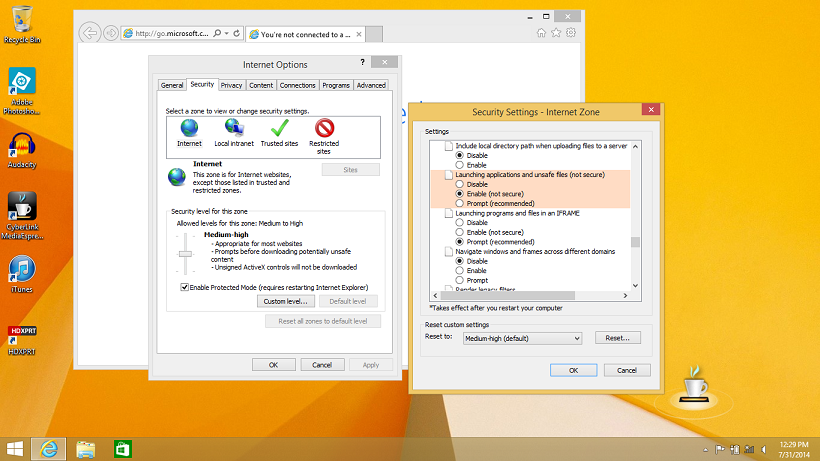After the HDXPRT 2014 release last week, we discovered a new issue. During installation, if network connections were active, Windows SmartScreen would pop up with a message that said, “Windows SmartScreen prevented an unrecognized app from starting…” If network connections were disabled, a popup would say, “Windows SmartScreen can’t be reached right now.”
Even after turning off SmartScreen entirely, we continued to receive Windows publisher verification warnings. It turns out that the problem relates to testing on a system where Windows 8/8.1 is reinstalled over an existing copy of the OS. Residual information in the C:\Windows.old files apparently trigger the warning. It may also occur if you upgraded from Windows 8 or 8.1 Preview to Windows 8.1.
You may not encounter this problem at all during testing. If you do, there are at least three options for dealing with this. The first option is to turn off SmartScreen in the Windows Action center and disable Windows prompts about publisher verification. Then, open Internet Explorer – Internet Options, click the Security tab, click the Custom level button, and scroll down to select Enable Launching applications and unsafe files.
The second option is to delete any Windows.old files. You can find instructions for that here.
The third is to test on a completely fresh OS install on a reformatted drive.
Also, today we’re posting an updated build that fixes a few UI issues. Scores from the original build are still valid and comparable.
If you have any feedback or questions regarding HDXPRT 2014, feel free to send us a message at BenchmarkXPRTsupport@principledtechnologies.com.
Justin