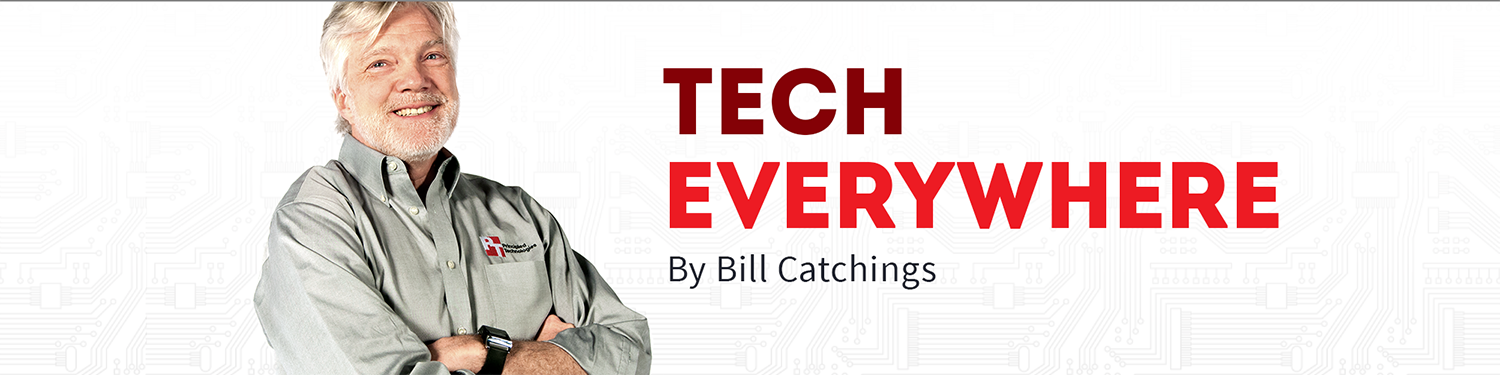As I discussed in an earlier post, I’ve been warming to Philips Hue smartbulbs and the ever-expanding line of Hue lighting products. I bought one of their LightStrips a few months ago and have had fun with it. Recently, Philips introduced the Hue Tap in the US.

The Tap addresses one of my complaints about Hue lights (and other smart lights)—the requirement that a smartphone control your lights. I don’t always carry my smartphone around and I’d like to be able to turn the lights on or off without it. The Tap is basically a fancy, $59.95, unpowered light switch for Hue lights. The approximately 3-inch in diameter circle has four buttons that can be programmed using the Hue app. Looking at the picture, three of the buttons are obvious. The fourth is the large circle surrounding the three buttons.
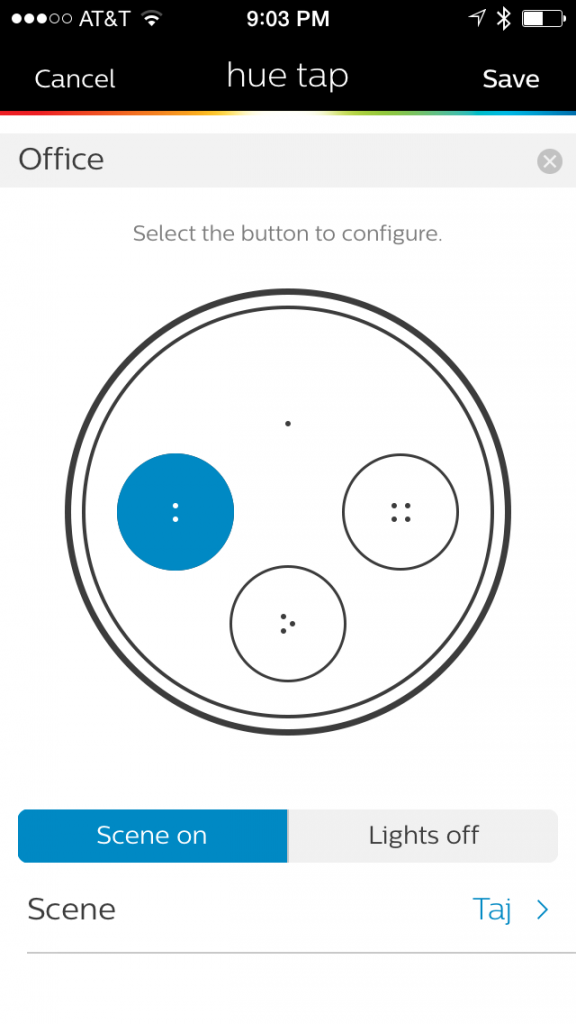
The app allows you to program each of the buttons with a different lighting function.
On mine, I made the big button turn off all the lights and each of the smaller buttons turn the lights on to specific scenes I created. The bottom button is my normal light setting: bright yellowish light (like incandescent bulbs) for my three Hue bulbs and blue for my LightStrip. The left button initiates a red scene I call fire and the right one a blue-green scene I call ice. (I did most of the testing using the app on an iPhone, but Philips also supports Android; the app was similar, though missing some minor features.)

The Tap is easy to install and includes some adhesive strips for attaching it to the wall. In this picture of my home office, you can see my normal light setting with the Tap in the foreground next to a traditional light switch. The blue LightStrip is over the bookcase housing my TV and the bulbs are in the three-headed standing lamp in front of the window. (You can also see a bunch of products to the left of the TV that I’m playing with for future reviews. So much to play with!)
Generally, I like the Hue Tap; but as with the Hue bulbs, there are frustrations—both large and small. The large frustration is with the buttons themselves. Philips chose an interesting technology to power them. The Tap does not use a battery. Instead, it uses the kinetic energy you generate by depressing a button to send the corresponding command over ZigBee to the Hue bridge (sometimes referred to as a hub). The big button works well, but the other ones don’t work all of the time.
The reason seems to be that a firm click of the whole mechanism is necessary to generate the energy needed to send a command. The big button always works. The bottom button works reliably (which is why I put my normal scene on it). The trick is to make the Tap detect that you are pushing one of the individual buttons while generating the necessary energy by pushing the large one. The left and right buttons work about half the time—sometimes I get my desired fire or ice scene, and other times I just turn everything off. This behavior rather ruins showing it off! I would rather have a battery to change every year than the frustrating buttons to deal with.
The small frustrations are with the Hue app. One frustration is that you can only configure the buttons to do one thing. For example, I would like the large button to toggle the lights on and off. Instead, it only turns them off. I had to program the bottom button to turn them on. Another frustration is that the buttons can only turn on scenes or turn off individual, or sets of, lights. I’d like to be able to just turn lights on to their previous setting. Again, the ideal for me would be to set up the big button to turn on all the lights as they last were and turn off everything that is on.
There are other minor frustrations with the app due to the way Philips treats bulbs and LightStrips differently. Over the last year, however, they have consistently improved the app and the overall product functionality, so I expect to see some or all of these app issues improve.
The bottom line is that if you already have Hue lights, are willing to consider a switch that has only two buttons, and don’t mind shelling out $60, then you should get yourself a Hue Tap. For me, I like having fun lighting in my office while getting to watch the evolving Hue lighting ecosystem and home automation in general. In a perfectly lit room, of course!