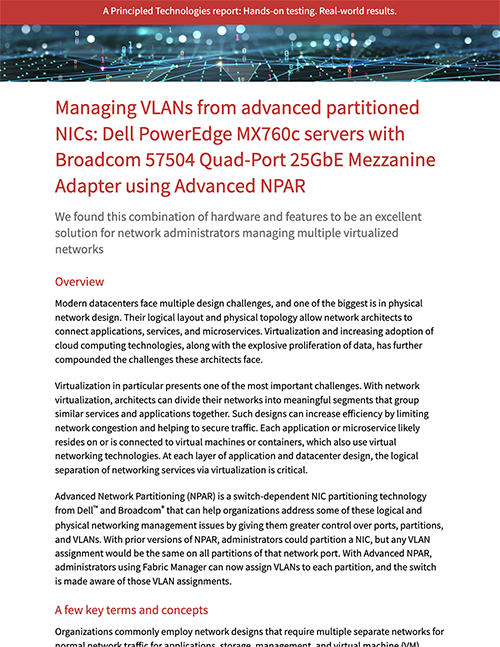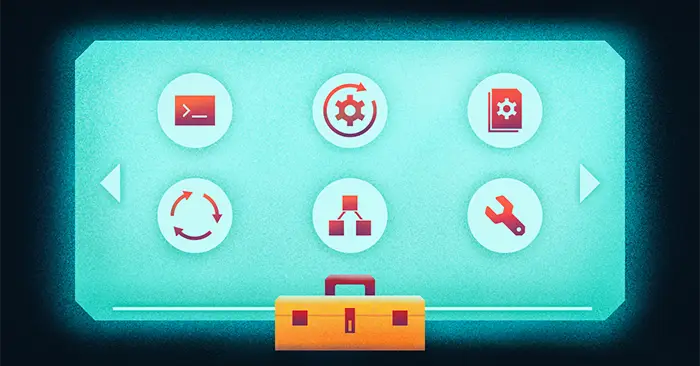Modern network virtualization tools have the potential to provide data center admins with the control and flexibility they need to securely allocate resources in the best way possible for their organization. A common challenge for admins, however, is finding efficient ways to manage increasingly complex systems of VLANs, networking partitions (NPARs), and other logical and physical fabric components. Advanced NPAR is a NIC partitioning technology from Dell and Broadcom that can enable admins to address complex network management issues by giving them greater control over ports, partitions, and VLANs—all from within the Dell OpenManage Enterprise Modular (OME-M) console.
We tested the Advanced NPAR features and Dell OME-M support on a Dell solution consisting of a PowerEdge MX7000 chassis, three PowerEdge MX760c servers with Broadcom 57504 Quad-Port 25GbE NICs, and a Dell MX9116n Fabric Switching Engine. We verified that Advanced NPAR works on the Dell PowerEdge MX and Broadcom solution, and the Dell OME-M console simplifies management. With those tools, our technicians were able to logically partition both mezzanine card ports and switch ports, tag ports and VLANs, assign VLANs to partitions, and automatically notify the switch of those assignments. With Advanced NPAR, our techs also had the choice of managing switch configuration via traditional Full Switch mode or Dell SmartFabric mode, which streamlines tasks by unifying switch management through the OME-M console.
Our tests showed that with Advanced NPAR, the Dell PowerEdge MX and Broadcom solution provides a combination of granular control and streamlined management that can empower administrators to better navigate the difficult challenges of managing complex virtualized networks.
For more details about our virtualized network management tests, check out the report below.
Principled Technologies is more than a name: Those two words power all we do. Our principles are our north star, determining the way we work with you, treat our staff, and run our business. And in every area, technologies drive our business, inspire us to innovate, and remind us that new approaches are always possible.