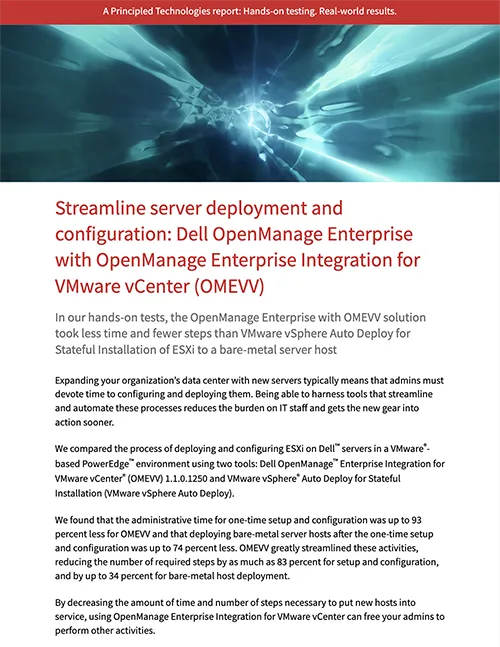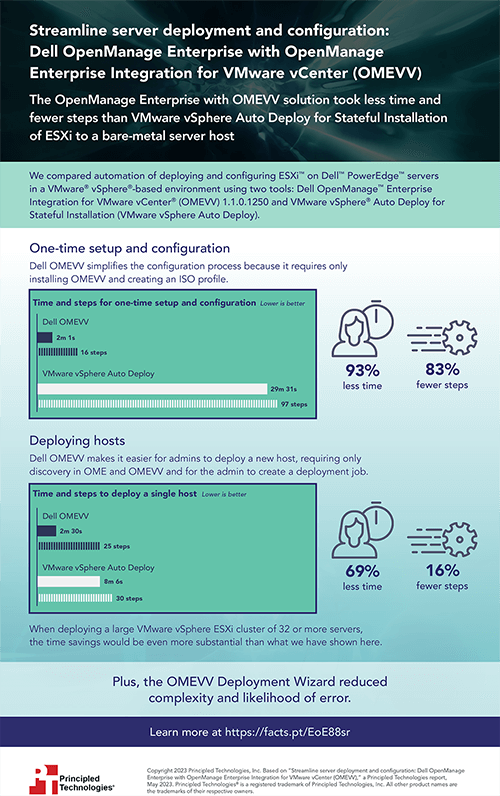Data center expansion can provide organizations with the operational capacity they need to thrive in the marketplace, but new server deployment can be a lengthy project that ties up valuable admin time and introduces the risk of costly errors. Plenty of server configuration and deployment tools promise to streamline the process, but some have quantitative and qualitative advantages that can translate to significant time savings, a reduced burden on IT staff, and a faster path to productivity for new gear.
We compared the process of configuring and deploying ESXi in a VMware-based Dell PowerEdge environment using two tools: Dell OpenManage Enterprise Integration for VMware vCenter (OMEVV) and VMware vSphere Auto Deploy for Stateful Installation (vSphere Auto Deploy). Quantitatively, we found that one-time server setup and configuration with OMEVV required up to 93 percent less time than with vSphere Auto Deploy. After initial setup and configuration, OMEVV required up to 74 percent less time to deploy additional bare-metal server hosts. OMEVV also greatly simplified every stage of the process, reducing the number of steps by as much as 83 percent for setup and configuration, and up to 34 percent for bare-metal host deployment.
Qualitatively, our technicians found OMEVV substantially easier to use than vSphere Auto Deploy. They were able to complete setup, configuration, and deployment tasks in a single OMEVV GUI, aided by the OMEVV Deployment Wizard. In contrast, the vSphere Auto Deploy process required them to move among a variety of different screens and locations, increasing complexity and the likelihood of missed steps.
Our study showed that in comparison to vSphere Auto Deploy, OMEVV greatly decreased the time and complexity required to put new hosts into service. OMEVV also provides IT staff with helpful, easy-to-use features that can reduce the likelihood of errors. With Dell OMEVV, organizations can deploy new servers with confidence, optimize administrator time, and free valuable IT resources for other tasks.
For more in-depth information about our server configuration and deployment comparison study, check out the report and infographic below.
Principled Technologies is more than a name: Those two words power all we do. Our principles are our north star, determining the way we work with you, treat our staff, and run our business. And in every area, technologies drive our business, inspire us to innovate, and remind us that new approaches are always possible.