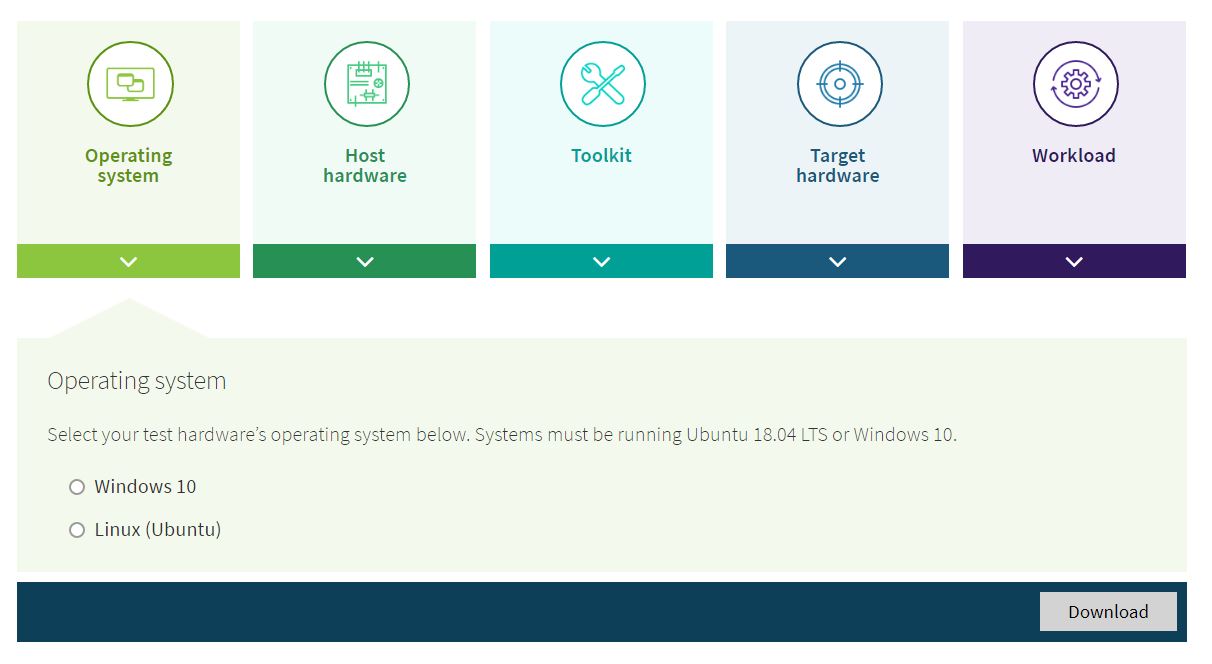Recently, a member of the tech press asked us about the status of AIXPRT, our benchmark that measures machine learning inference performance. We want to share our answer here in the blog for the benefit of other readers. The writer said it seemed like we had not updated AIXPRT in a long time, and wondered whether we had any immediate plans to do so.
It’s true that we haven’t updated AIXPRT in quite some time. Unfortunately, while a few tech press publications and OEM labs began experimenting with AIXPRT testing, the benchmark never got the traction we hoped for, and we’ve decided to invest our resources elsewhere for the time being. The AIXPRT installation packages are still available for people to use or reference as they wish, but we have not updated the benchmark to work with the latest platform versions (OpenVINO, TensorFlow, etc.). It’s likely that several components in each package are out of date.
If you are interested in AIXPRT and would like us to bring it up to date, please let us know. We can’t promise that we’ll revive the benchmark, but your feedback could be a valuable contribution as we try to gauge the benchmarking community’s interest.
Justin