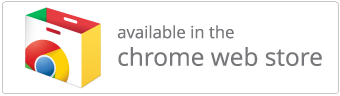See how well your Chromebook performs
CrXPRT 2015 is a tool for evaluating the performance and battery life of Chromebooks. CrXPRT tells you how fast a Chromebook handles things you or your kids do every day, like playing video games, watching movies, editing pictures, and doing homework. It even measures battery life. The performance test, which measures the speed of your Chromebook, gives you an overall score and individual scores for each workload. The battery life test produces an estimated battery life expressed in hours and minutes, a separate performance score, and a frames per second (FPS) rate for a built-in HTML5 gaming component. CrXPRT is easy to use, completes the battery life evaluation in half a workday, and delivers results you can understand.
NOTE: CrXPRT’s Photo Collage workload uses PNaCl technology, which Chrome 76 disables by default. To test systems running Chrome 76 and later, navigate to chrome://flags on the test system, and find the Native Client flag, which is set to “Disabled” by default. Click the toggle switch to “Enabled” to allow native client capabilities, restart the system, and kick off a CrXPRT test in the normal manner.
NOTE: Due to reports of unusual battery life estimates and high variance when running tests at the default length of 3.5 hours, we recommend adjusting the test run time to allow for a full rundown.
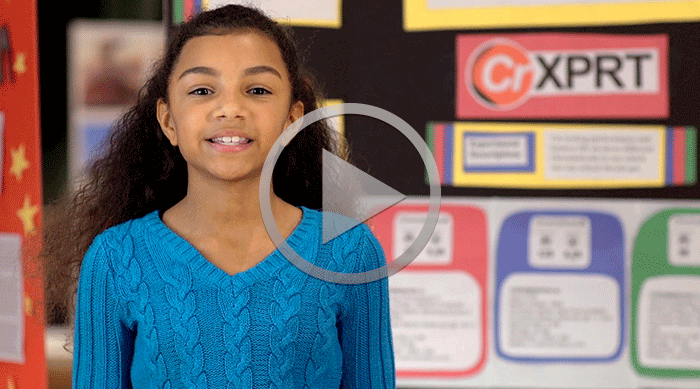
CrXPRT in action
For more information, read Ellie’s report and see her CrXPRT results for a Samsung Chromebook 2, an Acer C720, and a Dell Chromebook 11.
You can influence the future of CrXPRT
Members of the BenchmarkXPRT community have access to community previews and source code of the benchmarks, as well as the opportunity to influence and contribute to the development of future benchmarks.
Join us! CrXPRT 2015 FAQCheck out past CrXPRT 2015 performance and battery-life scores.
View Results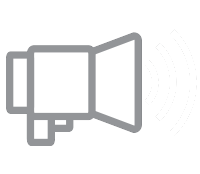
Press releases
The XPRT benchmarks are constantly evolving. Get the latest announcements about the XPRT family right here.
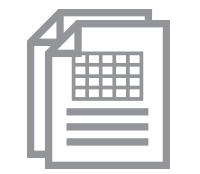
White papers
Principled Technologies brings its technical prowess to the XPRT family with these informative, fact-based white papers. Read them here.

Webinars
We periodically hold Webinars to inform members about what's going on in the BenchmarkXPRT community. Visit our Webinars archive.