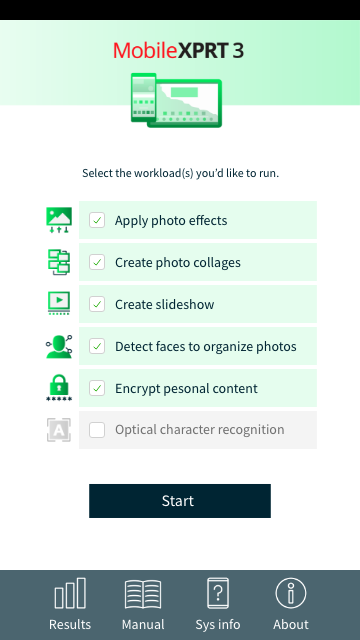There’s a lot going on with the XPRTs, so we want to offer a quick update.
On the HDXPRT 4 front, we’re currently testing community preview candidate builds across a variety of laptops and desktops. Testing is going well, but as is often the case prior to a release, we’re still tweaking the code as necessary when we run into bugs. We’re excited about HDXPRT 4 and look forward to the community seeing how much faster and easier to use it is than previous versions. You can read more about what’s to come in HDXPRT 4 here.
On the MobileXPRT 3 front, proof-of-concept testing for the new and updated workloads went well, and we’re now working to implement the new UI. Below, you can see a mockup of the new MobileXPRT 3 start screen for phones. The aesthetic is completely different than MobileXPRT 2015, and is in line with the clean, bright look we used for WebXPRT 3 and HDXPRT 4. We’ve made it easy to select and deselect individual workloads by tapping the workload name (deselected workloads are grayed out), and we’ve consolidated common menu items into an Android-style taskbar at the bottom of the screen. Please note that this is an early view and some aspects of the screen will change. For instance, we’re certain that the final receipt-scanning workload won’t be called “Optical character recognition.”
We’ll share more information about HDXPRT 4 and MobileXPRT 3 in the coming weeks. If you have any questions about HDXPRT or MobileXPRT, or would like to share your ideas, please get in touch!
Justin