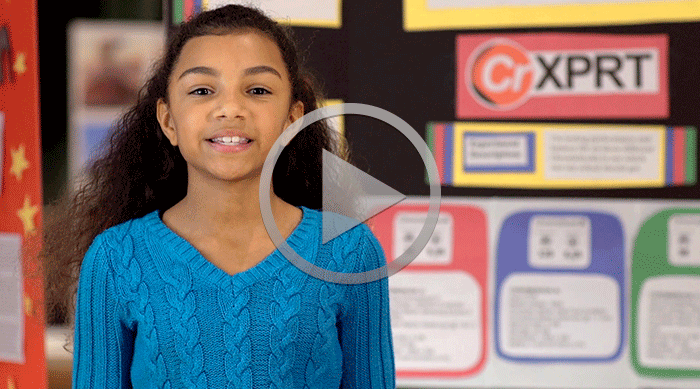For those of us who work on the BenchmarkXPRT tools, a core goal is involving new contributors and interested parties in the benchmark development process. Adding voices to the discussion fosters the collaboration and innovation that lead to powerful benchmark tools with lasting relevance.
One vehicle for outreach that we especially enjoy is sponsoring a student project through North Carolina State University. Each semester, the Senior Design Center in the university’s Department of Computer Science partners with external companies and organizations to provide student teams with an opportunity to work on real-world programming projects. If you’ve followed the XPRTs for a while, you may remember previous student projects such as Nebula Wolf, a mini-game that shows how well different devices handle games, and VR Demo, a virtual reality prototype workload based on a room escape scenario.
This fall, a team of NC State students is developing a software console for automating machine learning tests. Ideally, the tool will let future testers specify custom workload combinations, compute a performance metric, and upload results to our database. The project will also assess the impact of the framework on performance scores. In fact, the console will perform many of the same functions we plan to implement with AIXPRT.
The students have worked very hard on the project, and have learned quite a bit about benchmarking practices and several new software tools. The project will wrap up in the next couple of weeks, and we’ll share additional details as soon as possible. Early next year, we’ll publish a video about the experience.
If you’d like to join the NC State students and hundreds of other XPRT community members in the future of benchmark development, please let us know!
Justin