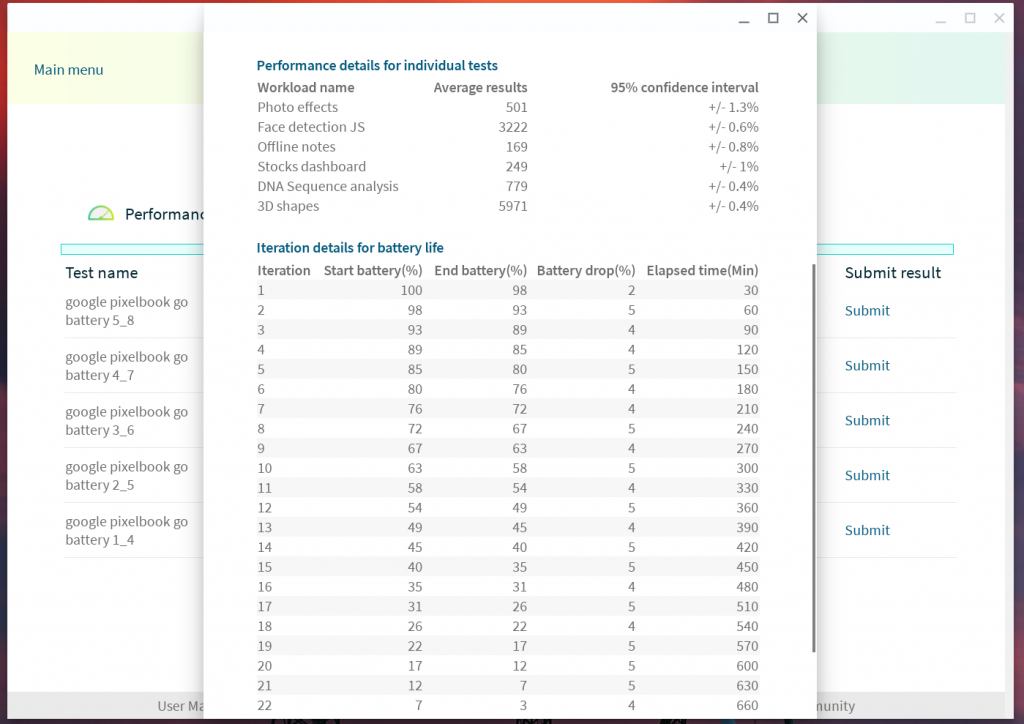Device reviews in publications such as AnandTech, Notebookcheck, and PCMag, among many others, often feature WebXPRT test results, and we appreciate the many members of the tech press that use WebXPRT. As we move forward with the WebXPRT 4 development process, we’re especially interested in learning what longtime users would like to see in a new version of the benchmark.
In previous posts, we’ve asked people to weigh in on the potential addition of a WebAssembly workload or a battery life test. We’d also like to ask experienced testers some other test-related questions. To that end, this week we’ll be sending a WebXPRT 4 survey directly to members of the tech press who frequently publish WebXPRT test results.
Regardless of whether you are a member of the tech press, we invite you to participate by sending your answers to any or all the questions below to benchmarkxprtsupport@principledtechnologies.com. We ask you to do so by the end of May.
- Do you think WebXPRT 3’s selection of workload scenarios is representative of modern web tasks?
- How do you think WebXPRT compares to other common browser-based benchmarks, such as JetStream, Speedometer, and Octane?
- Are there web technologies that you’d like us to include in additional workloads?
- Are you happy with the WebXPRT 3 user interface? If not, what UI changes would you like to see?
- Are there any aspects of WebXPRT 2015 that we changed in WebXPRT 3 that you’d like to see us change back?
- Have you ever experienced significant connection issues when testing with WebXPRT?
- Given the array of workloads, do you think the WebXPRT runtime is reasonable? Would you mind if the average runtime were a bit longer?
- Are there any other aspects of WebXPRT 3 that you’d like to see us change?
If you’d like to discuss any topics that we did not cover in the questions above, please feel free to include additional comments in your response. We look forward to hearing your thoughts!
Justin